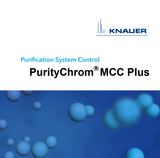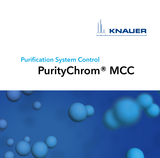-
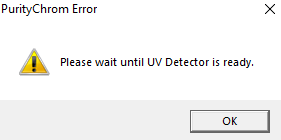
Error when opening a method
-
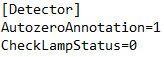
Correct ini File [Detector] commands
The error message "Please wait until UV Detector is ready" indicates that the lamp of the UV detector is off and thus, not ready for analysis. If you don´t want to receive this message, simply deactivate the checking of lamp status in the ini file. For that, open the file "PurityChrom.ini", which you will find under C:\Windows. In this file, please change under [Detector] the command "CheckLampStatus=0". Now you should be able to open methods, although the UV lamp is not ready for running this method.