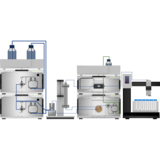Change pump head
Changing pump heads of pumps in Assistants, the pump head type is not automatically recognized. The pump head max. flow rate setting of 10 ml/min or 50 ml/min has to be transfered to the pump. Use Mobile Control to change the pump head "volume".
Procedure Open Mobile Control
1) Go to Settings and select the Assistant
2) Change the volume of the pump head
3) Press Apply
You can also watch the video tutorial.