-
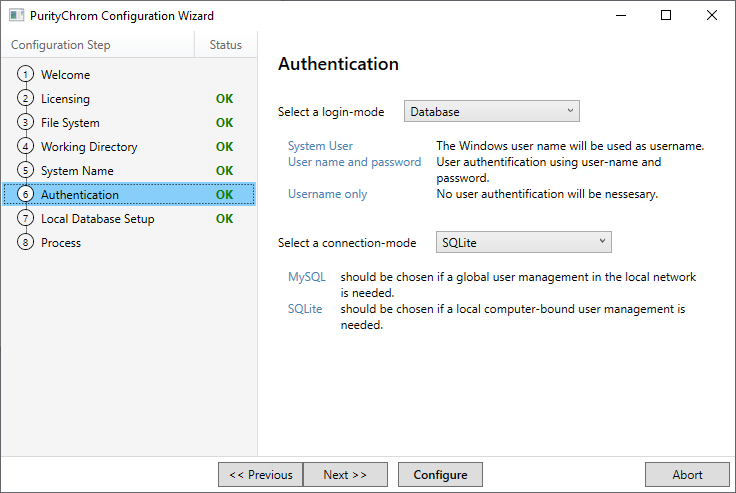
Installation Setup - Authentication
-
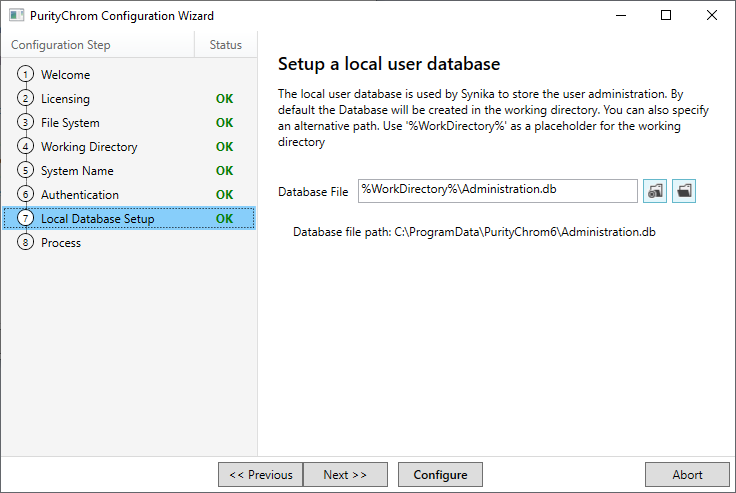
Installation Setup - local user database
-
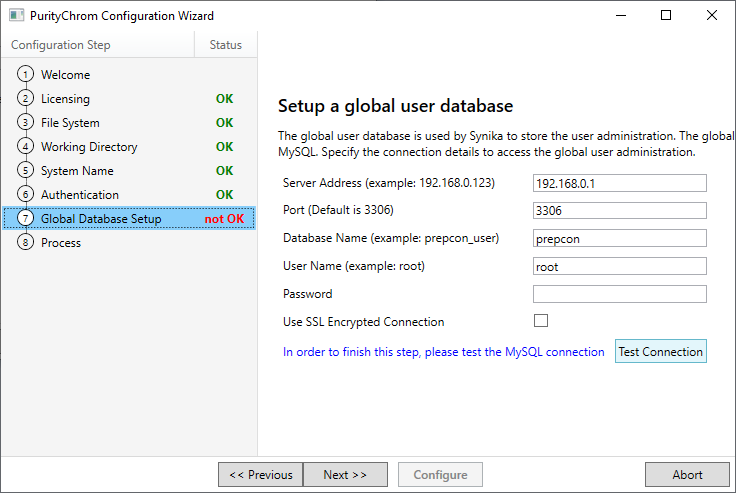
Installation Setup - SQL server settings
Run the application PrepConConfiguration.exe that is saved under the installation directory (per default C:\Program Files\PurityChrom6). This opens the installation setup. In the step „authentication“, the login mode „user name and password“ has to be chosen to activate the user administration. The user can choose between the two connection modes SQL Lite and MySQL to save the user administration database locally on the computer or a SQL server, respectively.
In the next step of the setup, the location of the local database (in case of SQLite option) or the server connection settings (in case of MySQL option) has to be defined.
Then, close the setup via the „Configure“ button. The default account settings (user: admin, password: 0000) will be shown in the report window of the setup. After the first login with this initial administrator account, the user is forced to create a new password.



