-
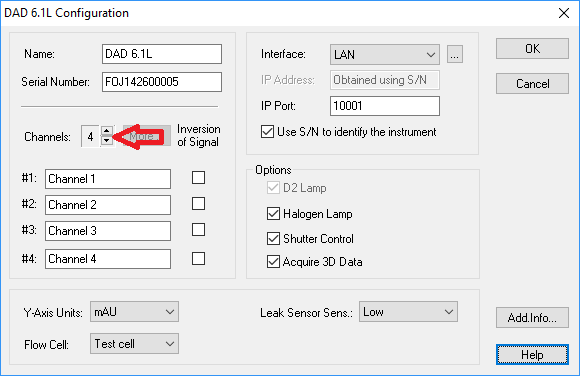
DAD6.1L configuration window, select channel
-
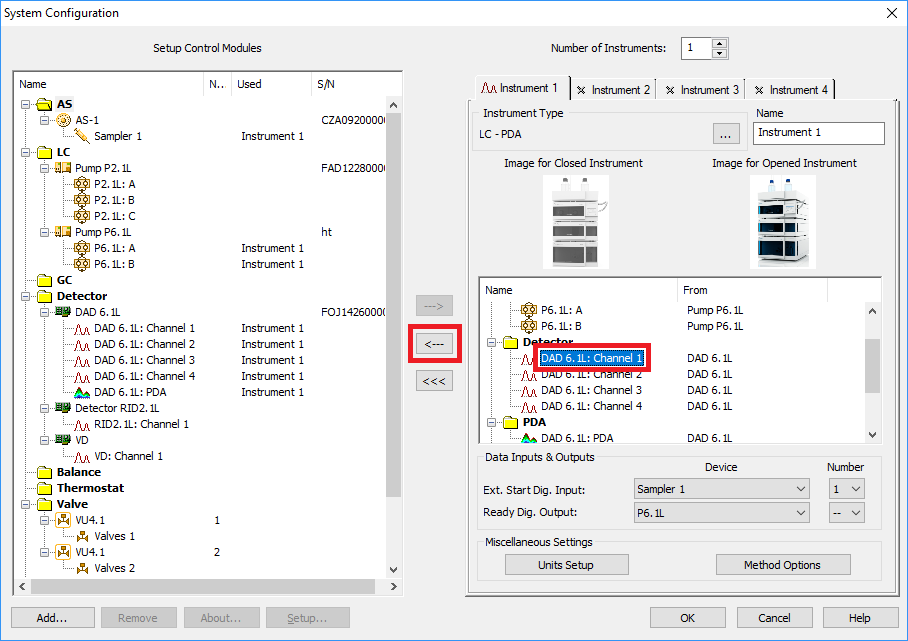
Move detector from instrument
The number of channels of a PDA or MWD can be setup in the detector configuration. Only the channels, selected in the configuration, can later be used in the method setup.
The detector configuration windows allows enabling or disabling channels via the small Channel arrow keys. How many channels can be enabled depends on the detector type.
If the Channel arrow keys are not accessible, the detector has been already added to an instrument. To change the number of channels, remove the detector from the instrument by moving it from the instrument to the "Setup Control Modules" column on the left side of the ClarityChrom configuration window. Now the Channel arrow keys are accessible. Enable the desired number of detector channels and add the detector to the instrument again.

