-
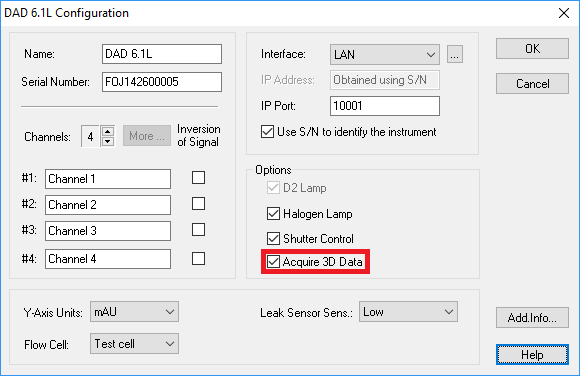
DAD 6.1L - 3D data acquisition enabled
-
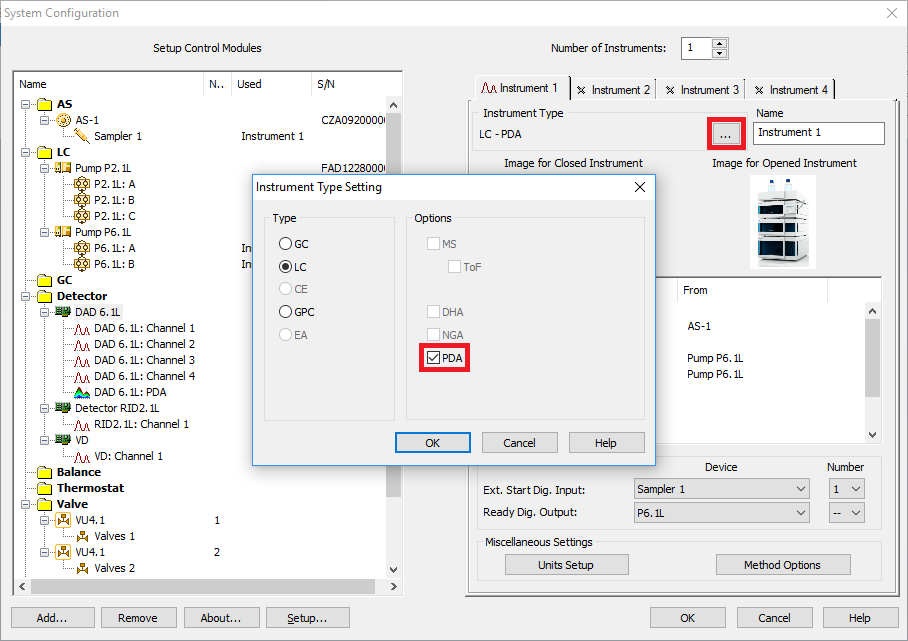
PDA in Instrument Type enabled
If a PDA is configured, the 3D data acquisition is enabled by default. Using a detector with enabled 3D data acquisition requires a PDA license extension. By default, extensions are not enabled in the instrument type settings. Only if the appropriate extension is enabled, the device can be added to the instrument. To enable the PDA extension, click on the <...> button in the Instrument Type section to open the Instrument Type setup. Enable the check box for PDA and click <OK> to store the setting. If the PDA license extension is available, the setup can be stored; otherwise an error message appears. In case the PDA extension is not available, you need to purchase this extension.








